Create an SEO-Proof website with Odoo
In Odoo it is relatively easy to build a webshop. You don't need any programming or technical knowledge.
Odoo has a standard module with which you can create a professional webshop and which can also be optimized for Google (SEO).

Odoo website builder video
Watch the video, and you can see with your own eyes how easy it is to build a professional webshop and website in Odoo via the “front end”. By “cutting and pasting” simple texts and dragging blocks (fragments) into the website, you have built a website or webshop in a matter of seconds. See how easy it is in the video below.
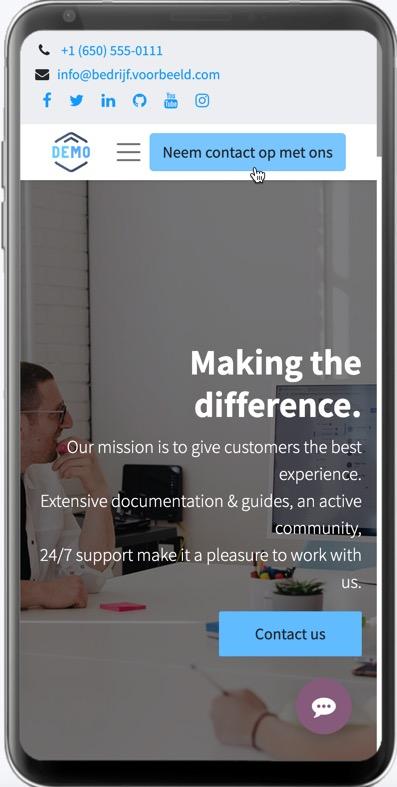
100% responsive
Your webshop is mobile perfect
Odoo's webshops are mobile responsive, which means that the webshop automatically adapts to the size of the screen of a desktop, tablet, or smartphone.
Odoo B2B or B2C
Before you start building the webshop, it is good to ask yourself for whom you are going to build the webshop and for what purpose? For example, it is possible to create a business portal where only companies can buy products in the webshop. The general trend is that more and more wholesalers are also building webshops for the B2C segment and will therefore deliver directly to private individuals.
Dutch banks connections
If you have a webshop, you naturally want all payments to be made online. Odoo has standard Apps with well-known payment providers such as Mollie, Adyen, and Buckaroo. These Apps can be found in the Odoo Apps store.
Multiple languages
If you sell your products in several countries, it is also possible to offer the Odoo webshop in several languages. Of course, you have to translate the texts yourself.
Open Source
Odoo's software isopen sourcethat has the advantage that it has no limits and the webshop can be built entirely according to your wishes. We do advise working together with an implementation partner to set the settings of the webshop correctly and to provide the links with Dutch banks.
Fully integrated
In addition to the Odoo webshop being easy to use. Furthermore, It is special also special that it is fully integrated with the Odoo accounting, stock management, sales, and purchasing modules. The entire flow from sales to purchasing and financial administration is automated in the Odoo system. As a result, you no longer have to make complicated links with other software systems, you do not have to enter data twice and, of course, you lose less time. You then have direct, real-time, control and insight into your figures and stock management.
Dropshipment
A development that many wholesale companies and manufacturers have to deal with is selling and delivering on the basis ofdropshipment. Particularly starting entrepreneurs and enterprising individuals prefer this form of cooperation because it is virtually risk-free, and no investments need to be made in stock, logistics, and storage. Odoo has the standard option to support and process dropshipment processes in the system.
Total solution
To achieve the maximum, you obviously need more than just a webshop module from Odoo. Think of your link with your accounting, invoicing, stock management, purchasing, sales and relationship management.
The advantage of Odoo is that you purchase a total solution from an Odoo so that you not only have a webshop functionality, but also an App (module) for you directly.Accounting, invoicing, inventory management, purchase, sales and CRM and many more Apps.

Create an Odoo Webshop