Odoo 13 is available!
Odoo 13 was launched at the Odoo Experience 2019. This year's Odoo Experience was held on October 2, 2019. Fabien Pinckaers, the CEO of Odoo presented Odoo 13 and all the new features. Odoo 13 is really a fantastic version. 10 new Apps and so many improvements that every company wants this version.
Onderstaand een compleet overzicht van de meest belangrijke nieuwe mogelijkheden van Odoo 13.
What's new in Odoo 13?
The latest Odoo version 13 has 10 new Apps and many extensions to existing Odoo Apps.
At the time of writing, Odoo has completed 1418 tasks to extend and improve Odoo 13. In contrast to Odoo 12, there were 892. Each task goes through different phases, such as: specification, development, testing, code reviews, design, merging, etc.
Odoo is developing at a tremendous pace and is even 59% faster than last year.
Source: https://twitter.com/fpodoo
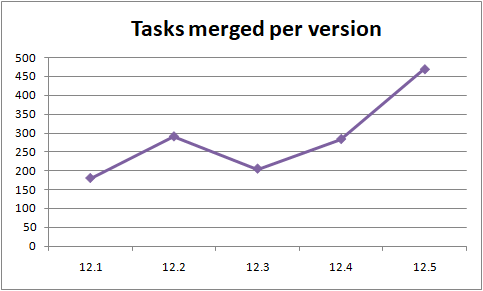
New >> Odoo Rental
Now rent products in Odoo. Create rental orders and Odoo will create collection and return actions. The module has a clear planning board, so that it is clear which product is present and which product has already been rented out.
- Rental products
- Shipping and return registration
- Linked to your stock
- Clear rental overview
- Digitally sign

New >> Odoo Field Service
It is now possible for the field service to create work orders. A work order is provided with a work description and the field service employee can register his spent time and used material. When the job is ready, the customer can digitally sign for approval. If additional material must be ordered, an additional sales order can also be created immediately. Time spent and material consumed can be easily invoiced.
- Create work orders
- Create job description
- Completely mobile friendly
- Map view to view the locations
- Registration of time and products consumed
- Create invoices and orders for subsequent delivery.

New >> Odoo Approvals
Manage requests and approve them. Do you have to make a trip and buy a ticket or does a contract have to be approved? These are just two examples of applications that can be approved via this new Odoo app. You can now create your own approval procedure. An employee can then submit an application via Odoo.
- Create types of approvals and determine which values must be entered
- Employee can submit application
- Manager can approve request

New >> Odoo Referrals
Let your employees promote your open positions and reward them for referrals.
For the larger companies, employees can now refer people to vacancies within your company (referrals). You can reward employees for submitting candidates for open positions.
Recruiting new employees using peer referrals is becoming increasingly popular. Read the benefits here: 8 main employee referral analyses.

New >> Odoo E-Learning
A completely new e-learning platform is now part of Odoo. You can now set up a training platform with instructions, videos, forum. You can have the students certified. All this online, integrated with the Odoo website.
- Trainingen
- Website content
- Certify
- Reviews
- Forums
- Quizzes

New >> Odoo Social Marketing
Manage your social media post from Odoo New in Odoo 13 - The Social Media App.
Now manage all your social media posts from Odoo. This new App also supports Odoo's vision to integrate everything in Odoo. So no more complicated links and no more copying and pasting your social media posts. You now do it directly from Odoo.

New >> Odoo Amazon Connector
Link Odoo to Amazon now. Now standard in Odoo 13.
- Import orders from multiple accounts and marketplaces
- Orders are linked to Odoo products based on their internal reference (SKU in Amazon)
- Deliveries and cancellations in Odoo are synchronized with Amazon
- Support for both Fulfillment by Amazon (FBA) and Fulfillment by Merchant (FBM):
- FBA: Inventory monitoring in Amazon Fulfillment Centers is done with inventory location and inventory movements
- FBM: Delivery notifications are sent to Amazon for any confirmed deliveries

New >> Odoo sms Marketing
Now send SMS messages to your contacts in Odoo in batch.
SMS is a powerful marketing tool. For example, it is perfect to communicate a sale or a coupon code, to welcome a new customer in a reliable way and much more.

New >> Odoo Planning
Planning is now even easier.
Odoo 13 has a completely new app for creating schedules. You could already make project forecasts in Odoo, but these are now included in the planning app. The following options are included;
- You can easily create schedules based on planning templates
- You view the duty roster per employee or role in a Gantt view
- You can create roles and duty rosters for the employees
- When your schedule is ready, you can E-mail it to the people involved
- Odoo displays the allocated percentage and time based on the duty roster
- You can now add repeating shifts

New >> Odoo Consolidation
With this module, you can create a consolidation table of ledger accounts, define the allocation of ledger accounts of different companies and make the consolidation for these accounts in a single report.
You can adjust the exchange rates and the consolidation rate for each company.

Odoo CRM
Odoo 13 - What's new in Odoo CRM?
- Sellers can now request leads as an In-App-Purchase service. Not enough leads? Press a button to get more!
- Maak een lead via Odoo Live chat door het commando /lead in te geven
- The success rate of a lead/prospect is now automatically calculated by a Naive Bayes probability calculation.

Odoo Sales
Odoo 13 - What's new in Odoo Sale
- The billing process has been simplified
- The activity view has been further expanded
- Product prices and price list management have been simplified
- If the delivery address is changed, an activity is added to the delivery
- You can now add a service product to an existing project
- You can now set which columns you want to see in the order lines
- Matrix view to create/edit sales orders much faster. Typical in the fashion industry and many others
- It is now possible to create coupons for multiple products at once. Previously this was per product
- You can now send a customer a payment request link from a sales order. This way you can request a down payment without having to confirm the quote or create an invoice

Odoo Point of Sales
Odoo 13 - What's new in Odoo Point of Sale
- Odoo Checkout - PoS is now compatible with the Ingenico Lane 5000 payment terminal
- Login as an employee and no longer as a user. That saves (paid) users
- Limit the visibility of the product categories perpoint of sale
- Multiple employees can now work on the same restaurant order. The order is synchronized between thepoint of sale systems
- You can now also email your receipt to the customer and you no longer have to print it
- You can now print directly to the Epson ePOS printer, without using an IoT Box

Odoo Invoicing and Accounting
Odoo 13 - What's new in Odoo Invoicing and Odoo accounting
- Technically, the accounting has completely changed;
- No more duplicate data, so much faster
- Invoices are direct journal entries, but are posted upon confirmation
- Reporting on unapproved invoices is now also possible
- Invoices that have not yet been approved can be included in budgets
- You can now divide a received payment and decide for yourself which part is allocated to which invoice
- You can now also enter deferred expenses for prepaid costs (accruals).
- Furthermore, you can now set the VAT return period (monthly or quarterly)
- You can close the VAT period and transfer the VAT amounts to "VAT to be paid"
- You can now save the Balance and Profit & Loss reports as 'hard copy'
- Adjustable which columns you want to see in the invoice lines
- You can now sort on all columns in the report
- You can now set which columns you would like to see in the entry lines
- You can now send a payment reminder via SMS
- You can now make periodic recurring bookings
- You can transfer a transaction to another period

Odoo Inventory
Odoo 13 - What's new in OdooInventory
- New sales forecast over time in grid and graph view
- Stock value reporting by stock location
- The user can already send a confirmation email when the
- delivery is completed. Now you can do that for SMS as well
- It is now immediately visible on the order line whether the product is in stock or not. In case of insufficient stock, Odoo indicates when it is available.

Odoo Purchase
Odoo 13 - What's new in Odoo Purchase
- You can now add sections and lines of text to purchase orders
- Based on the quantity to be ordered, Odoo determines the linked supplier with the cheapest price
- Adjustable which columns you want to see in the order lines
- Matrix view to create/edit purchase orders much faster. Typical in the fashion industry and many others.

Odoo Manufacturing - MRP
Odoo 13 - What's new in Odoo Manufacturing MRP
- More flexibility with component consumption. Determine on the BOM if you can use more or fewer components than planned (works for production orders and work orders)
- It is now possible to outsource work and set up a flow for this
- You can set an alternative workcenter on the BOM
- Sale of 'kits'. Available stock is now based on component availability
- A time timer is now visible on the work order
- Add work schedules through Google Slides. Never upload work instructions before

Odoo Projects
Odoo 13 - What's new in Odoo Projects
- New project planning in grid and Gantt view
- Start/Stop function for easy time registration
- Now add a predefined work order to your project task
- Improved profitability reporting
- It is an option for the user to select a project
- with an expense claim (previously analytic account and that was too complex). Costs are now visible on the project results.

Odoo Timesheets
Odoo 13 - What's New in Odoo Time Sheet Tracking
- The timesheets are now available to the customer in the portal
- Added Start/Stop timer function on project tasks
- Automatically round off your timesheets at, for example, 15 minutes.

Odoo Helpdesk
Odoo 13 - What's new in Odoo Helpdesk
- The Odoo helpdesk App has been expanded with extra after sales functionalities:
- You can now create a credit invoice from a helpdesk ticket
- You can now create a repair order from a helpdesk ticket
- You can now create a return delivery from a helpdesk ticket
- You can now create a discount coupon from a helpdesk ticket
- You can now create a field service task from a helpdesk ticket
- Users can now close their helpdesk ticket through the portal
- Now a ticket can have multiple SLAs visible on each ticket (still defined on the team) and with a different status
- A "failed" ticket is a ticket with at least one SLA fail
- A failed SLA is when the ticket reaches the stage not reached within the SLA delay, late, or not reached by deadline
- An 'ongoing' SLA is an SLA status that has not been reached before the deadline

Odoo Time Off
Odoo 13 - What's new in Odoo Time Off registration
- For those who work in English. Leave is now Time Off
- Out of office notification for leave
- New leave dashboard

Odoo website / Odoo E-commerce
Odoo 13 - What's new in Odoo website and Odoo E-commerce (Webshop)
- New way to track website visitors (page viewed, number of visits and more general information about the visitor (country, language, etc..)
- Asynchronous loading of JavaScript (load your website faster)
- Odoo adds nu rel=canonical to pages with duplicate content (e.g., same content but sorted differently) for improved SEO
- Asynchronous retrieval of shipping carriers
- Add an anchor link to your website page
- The options for editing the building blocks have been removed from the page itself and are now located in the left menu under a second "Edit" tab
- The forum page has been restyled and now has one image per forum
- New image upload screen. More control over image name, quality and size.
- Indicate which warehouse is available for the stock display on your webshop
- Let your customer pay faster with the new Buy Now button
- Change the order of display of the products in the webshop. It is now easier to move a product to a specific place.
- Now add an image and a video to your product.
- The newsletter popup has been improved. It opens after 5s. on mobile and on exit on desktop. The popup is also now fully customizable
- You can now select a Google Font that you want to use
- You can now place specific building blocks for each product category of the webshop.
- Approve terms and conditions at checkout
- You can now sort products by price and by name
- Improvements in blog SEO. A blog has now a Open Graph type article.
- Customers can pay with SEPA direct debit. Very useful for subscriptions. The mandate is automatically sent by e-mail.
- A complete update of the blog pages
- You can now add a mega menu to your website
- An overview of recently viewed products.
- Now also add videos as background.

Odoo Studio
Odoo 13 - What's new in Odoo Studio
- Search on existing fields
- Add a total or average column

Odoo Document Management
Odoo 13 - What's new in Odoo Document Management System (DMS)
- New mobile view
- You can now add documents via drag & drop
- A list view has been added
- An integration has been added with the Recruitment App
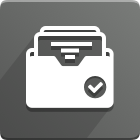
Odoo Employees
Odoo 13 - What's new in Odoo Employees
- You can now record the experiences, education and skills
- New employee dashboard with new left panel filters
- Automatically detect employee presence based on activity

And much more Odoo 13....
Odoo 13 - What else is all new in Odoo 13
- Lots of technical improvements to the ORM framework, making Odoo 13 much faster. Some examples;
- Contact creation: (4x faster)
- - v12: 52.1ms with 70 SQL queries- v13: 13.5ms with 4 SQL queries
- Create Invoice
- - v12: 117ms, 102 SQL queries- v13: 53ms, 19 SQL queries
- Create and book invoice:
- - v12: 210ms, 292 SQL queries- v13: 136ms, 52 SQL queries
- A calculation widget. Calculate a value directly in the input field
- Batch import of data. No more time out ;)
- New Gantt view. Much clearer and drag and drop function.
- A map view. If an address is available, you can display it on a map
- With 1 click all fields of a list view in Excel. Useful!
- Upload attachments in the portal
- Now give your PDF reports more styling by setting color and font.
- Now set an 'out of office' notification for your leave
- Drag and drop files into the Odoo Chatter
- New activity "Request to upload document". Ask your colleagues to upload a document
- Debug mode is in the session and no longer in the URL
- You can now send SMS via various Odoo apps (IAP extra costs)
- See on user all rights in detail (developer mode only)

Checkout Odoo 13
What do you think of Odoo 13? Do you want to know more or a personal demo of Odoo 13. Feel free to send me an e-mail at erwin@odooexperts.nl.
Click on the link for the official Odoo 13 releas notes and click on the video below to revisit all the new features of Odoo 13.





















































What is new in Odoo 13?